Blog
Top 6 Stunning Tools to Increase the Quality of Videos

Nowadays, video quality cannot be neglected due to the emergence of HD screens and fast internet connections. Inadequate resolutions will not bring success to your product. The audience should get smooth playback, and high-quality visuals are demanded nowadays. Actually, you can find a wide range of tools that will significantly improve the quality of your videos.
There are many ways to improve your videos, from editing software that gives your videos thousands of editing possibilities, including resolution and bitrates, to conversion tools that simply upscale footage to subtitle creators, stabilizers, and video compressors. In this article, we are going to present you with six best tools that will help you reach new success in your video quality and videography skills development. Let’s see how to increase the quality of a video!
What Causes Videos to Be Unclear?
Here are some common causes of unclear video quality:
- Insufficient resolution – Low-resolution videos look pixelated and blurry, especially on large high-definition screens. Using formats like 720p or 1080p can improve clarity.
- Low bitrate – A low bitrate means high compression, resulting in artifacts, banding, and blockiness during motion or scene changes. Increasing the bitrate reduces compression and preserves quality.
- Poor lighting – Videos shot in dim or uneven lighting often turn out dark, grainy, and lacking in detail. Proper lighting setups improve exposure and clarity.
- Out of focus – If the camera lens is not properly focused, the footage will look soft and fuzzy. Checking and adjusting focus settings helps sharpen visuals.
Top 6 Stunning Tools to Increase the Quality of Videos
1. HitPaw Video Enhancer

HitPaw Video Enhancer is an AI-powered video upscaling and enhancement tool that can increase video resolution up to 4K/8K. It is best to increase quality of video.
HitPaw Video Enhancer provides excellent AI-powered upscaling to improve video resolution and clarity significantly with just a few clicks. The advanced neural networks produce surprisingly good enhancements for the price. It’s a great choice for upscaling standard or outdated video to modern 4K/8K quality levels.
Key Features
- AI video upscaling to SD, HD, 4K, and even 8K resolutions with one click
- Noise reduction and deblurring to sharpen and clarify video
- AI colorization of black-and-white videos
- Repair of damaged and glitchy video footage
- Fast batch processing
- GPU acceleration for quick rendering
- No watermarks on exported videos
- Remove&replace video background and other related functions
| Pros | Cons |
| ● Intuitive and easy-to-use interface● Impressive AI-enhanced upscaling quality● Flexible batch processing saves time● Effective at reducing noise/blur and enhancing detail | ● Full features require a paid subscription |
Pricing
- Free trial available
- Monthly license: $69.99
2. AVCLabs Video Enhancer

AVCLabs Video Enhancer is a powerful AI-based video upscaling software that can increase video resolution up to 8K. Using advanced deep learning algorithms, it enlarges and enhances video in a clear and natural way.
Key Features
- One-click AI upscaling up to 8K resolution
- Reduce noise, blur, and compression artifacts
- Sharpen and clarify the video
- Batch processes multiple files
- GPU acceleration
| Pros | Cons |
| ● Intuitive interface and workflow● Impressive upscaling quality● Effective at reducing noise and enhancing clarity● Fast batch processing ability | ● Has trouble with some dark scenes● Only Windows version available |
Pricing
- 15-day free trial
- $39.95 for one month
3. Topaz Video Enhance AI

Topaz Video Enhance AI utilizes artificial intelligence to improve video quality and resolution. It upscales footage up to 8K resolution while reducing noise, enhancing details, and correcting colors. The easy-to-use interface lets you load a video, choose a preset, and export quickly.
Key Features
- One-click AI upscaling up to 8K
- Remove compression artifacts
- Eliminate noise and grain
- Enhance color and detail
| Pros | Cons |
| ● Intuitive workflow and interface● Multiple preset options● Impressive upscaling quality● Fast processing times | ● Can produce some rendering artifacts● Expensive licensing |
Pricing
- Free trial available
- $299 for full license
4. Filmora

Filmora from Wondershare is a versatile video editing suite with built-in tools for enhancing and correcting footage. Its video enhancer utilizes AI to upscale and sharpen video while removing noise and interlacing. Filmora makes it easy to import clips, enhance video with sliders, and export smoothly in one place.
Key Features
- AI-powered video enhancement filters
- Noise reduction and sharpening
- Resolution and color correction
- Intuitive timeline video editing
- Multiple export options
| Pros | Cons |
| ● Easy to learn interface● Comprehensive video editing suite● Capable AI enhancement for basic fixes● Affordable pricing tiers | ● Enhancement lacks control vs. dedicated software● Maximum export resolution 1080p |
Pricing
- Free version available
- $19.99 – $79.99
5. Flixier

Flixier is an AI video enhancement tool focused on upscaling and improving image quality. It utilizes artificial intelligence to enlarge video resolution up to 8K while reducing noise, boosting clarity, and correcting colors. Flixier aims to breathe new life into low quality footage and make it look its best.
Key Features
- One-click AI upscaling up to 8K resolution
- Reduce compression artifacts
- Eliminate grain and video noise
- Enhance color, contrast, and brightness
| Pros | Cons |
| ● Intuitive and straightforward workflow● AI produces excellent upscaling quality● Significant improvements to old, damaged footage● Fast rendering and export | ● Limited to Windows currently● Can produce some mild artifacts |
Pricing
- Free trial available
- $10/month
6. Cutout.pro

Cutout.pro is a dedicated video background editor powered by AI. It enables you to remove, replace, or blur video backgrounds with no hassle. The software analyzes footage, separates foreground subjects from backgrounds, and applies edits to only the background. This makes it easy to change up backdrops or creatively isolate subjects.
Key Features
- AI-based video background removal
- Add custom backgrounds or effects
- Blur/pixelate backgrounds
- Refine edges of foreground subjects
- Motion tracking for moving shots
| Pros | Cons |
| ● Intuitive interface and workflow● Impressively accurate subject isolation● Increase video quality online free● Affordable one-time purchase | ● Requires powerful hardware● Struggles with intricate details |
Pricing
- $19 for 1-minute video
What Is the Best Tool to Increase Video Quality?
While all the software covered has its merits, overall, HitPaw Video Enhancer provides the most cost-effective solution for significantly improving video quality and resolution.
Its AI-powered upscaling to 4K, and 8K produces excellent results that can breathe new life into low-quality source footage. The easy workflow allows enhancing multiple files in batches with just a few clicks.
For basic editing, in addition to enhancement, Filmora is a solid option. Ultimately, the best choice comes down to individual video needs and budget. For powerful AI upscaling at an affordable price, HitPaw Video Enhancer is hard to beat.
FAQs:
Why is video quality important in today’s digital age?
- With the emergence of HD screens and fast internet connections, video quality has become crucial for ensuring a satisfying viewing experience. Inadequate resolutions can lead to pixelation and blurriness, especially on large screens, while low bitrates result in compression artifacts. High-quality visuals are now expected by audiences, and smooth playback is essential for engaging content.
What are some common causes of unclear video quality?
- Various factors can cause unclear video quality, including insufficient resolution, low bitrate, poor lighting, and out-of-focus footage. Addressing these issues is essential for improving video clarity and visual appeal.
What are some tools to increase the quality of videos?
- There are several tools available to enhance video quality, including HitPaw Video Enhancer, AVCLabs Video Enhancer, Topaz Video Enhance AI, Filmora, Flixier, and Cutout.pro. These tools use AI-powered upscaling, noise reduction, sharpening, and color correction techniques to improve video resolution and clarity.
Which tool is the best for increasing video quality?
- While all the tools mentioned have merits, HitPaw Video Enhancer is a cost-effective solution for significantly improving video quality and resolution. Its AI-powered upscaling to 4K and 8K produces excellent results, and the easy workflow allows for batch processing of multiple files with just a few clicks. Ultimately, the best tool depends on individual video needs and budget considerations.
Conclusion
A wide array of great tools is available for greatly improving both video quality and resolution. Our topic has been covered by several software programs, such as HitPaw Video Enhancer, AVCLabs, Topaz, Filmora, Flixier, and Cutout.pro, which uses AI to upscale, reduce noise, sharpen details, and enhance footage.
The options may vary in features and pricing but any of them can help you to revive older low and standard-definition videos and upgrade them for today’s high-definition screens and also audiences. The secret is to choose the option that is the very best for you and the pocket. With the right enhancing tool, you can get your videos to a whole new level.
Blog
Aiotechnical.com

AIOTechnical.com is a leading platform for innovation in artificial intelligence and technology. It is an online resource that explores the intersections of AI and technical domains. AIOTechnical.com provides comprehensive information for professionals, enthusiasts, and curious minds. The platform is committed to offering insightful analysis, cutting-edge research, and practical applications. AIOTechnical.com is a beacon in the ever-evolving landscape of technology.
We at AIOTechnical.com understand the significant impact that Artificial Intelligence has on various industries such as healthcare, finance, transportation, and entertainment. Our platform provides comprehensive information on machine learning algorithms, neural networks, natural language processing, and other AI techniques transforming industries globally. Our carefully curated content explains the fundamental principles of AI, its practical applications, and case studies, providing valuable insights into how these technologies are revolutionizing businesses and societies.
AIOTechnical.com is a platform that provides forums and community spaces for professionals and researchers to network, share knowledge, and exchange ideas to grow an AI ecosystem.
AIOTechnical.com is a valuable resource for all those interested in exploring the latest advancements in AI and technology. It offers a wealth of resources for seasoned AI practitioners, tech enthusiasts, and business leaders who want to harness AI’s potential for their organizations. Join us on a journey of discovery as we explore the frontiers of AI and technology and shape the future one innovation at a time.
Why You Should be Reading AIOtechnical.com?
AIOTechnical.com is committed to offering a wide range of top-notch content that caters to a diverse audience. The platform covers blockchain, cybersecurity, emerging technologies, artificial intelligence, and machine learning. It ensures that individuals from different technical backgrounds can access comprehensive insights. Every article provides an in-depth analysis of the subject matter, enabling readers to understand it thoroughly.
AIOTechnical.com is a comprehensive resource for individuals at every stage of their tech journey. It offers case studies, tutorials, and expert interviews to enrich the content and cater to the needs of novice programmers and seasoned developers alike. The platform is inclusive and committed to knowledge dissemination, providing in-depth analyses and tutorials to everyone. Whether seeking guidance or expanding your knowledge, AIOTechnical.com is the go-to resource for all.
AIOTechnical.com features an intuitive interface, enabling visitors to easily navigate and find relevant content through organized categories, a robust search feature, and straightforward navigation.
In today’s fast-paced technological world, staying informed is critical. AIOTechnical.com provides up-to-date information and informs readers of the latest advancements through a dedicated news section and real-time industry updates.
Engaging multimedia components such as interactive demos, educational videos, and infographics enhances the learning experience, catering to diverse learning styles and making complex concepts more accessible.
AIOTechnical.com is a platform that encourages community engagement through various channels such as discussion forums, comment sections, and social media platforms. The platform regularly hosts Q&A sessions and live webinars and participates in industry events to strengthen its relationship with its audience. Through these efforts, AIOTechnical.com has become a collaborative hub for knowledge sharing and exchange, where the community can come together to discuss and learn about the latest developments in the industry.
What Services Does Aiotechnical.com Offer?
AIOTechnical.com offers a comprehensive range of services tailored to meet the diverse needs of its audience:
- Educational Content: The platform offers educational resources for beginners and experts, including articles, tutorials, guides, and case studies covering various technological domains.
- News and Updates: Stay ahead of the rapidly evolving tech landscape with AIOTechnical.com’s real-time news on advancements, trends, product launches, and events.
- Consulting and Advisory Services: The AIOTechnical.com platform provides consulting and advisory services to businesses and organizations seeking expert guidance on implementing and leveraging technology solutions, including AI integration, cybersecurity measures, and emerging tech adoption.
- Custom Software Development: AIOTechnical.com specializes in developing custom software solutions infused with AI and machine learning capabilities. These solutions address specific business needs and optimize processes for enhanced efficiency and productivity.
- Hardware Recommendations: AIOTechnical.com provides expert recommendations and insights on selecting hardware components based on specific use cases, including CPUs, GPUs, storage devices, and peripherals, enabling users to make informed purchasing decisions.
- Community Engagement: The AIOTechnical.com community is a hub for tech enthusiasts to exchange knowledge and collaborate on projects through various forums, comment sections, social media platforms, and interactive events.
- Training and Workshops: AIOTechnical.com offers training sessions and workshops on various tech topics to help individuals and businesses enhance their skills and stay up-to-date with the latest technologies and best practices.
- Technical Support: AIOTechnical.com offers round-the-clock technical support to users for troubleshooting, software installation, and system optimization.
AIOTechnical.com is a comprehensive resource for all things tech. It offers a range of services to educate, inform, and empower its audience in navigating the ever-evolving technological landscape.
Why Choose Aiotechnical.com?
Choosing AIOTechnical.com as your go-to resource for all things tech-related offers a multitude of benefits and advantages:
- Comprehensive Coverage: AIOTechnical.com provides comprehensive coverage of various technological domains, including blockchain, cybersecurity, emerging technologies, artificial intelligence, and machine learning. The platform caters to diverse interests and proficiency levels, offering a wealth of resources for beginners and experts alike.
- High-Quality Content: The platform meticulously curates high-quality content, including articles, tutorials, case studies, expert interviews, and insightful analyses, to provide valuable insights and practical knowledge for readers.
- Timely Updates: Keeping up with the latest technological advancements is essential in the fast-paced tech industry. AIOTechnical.com prioritizes timely updates, ensuring readers have access to breaking news, product launches, and industry trends as soon as they happen.
- User-Friendly Interface: AIOTechnical.com has a user-friendly interface with easy navigation, organized categories, and a powerful search function for quick and efficient access to relevant content.
- Engaging Multimedia Components: Besides textual content, AIOTechnical.com uses interactive demos, videos, and infographics to cater to diverse learning styles and help demystify complex concepts.
- Community Engagement: AIOTechnical.com is a platform that promotes collaboration and knowledge-sharing among tech enthusiasts through discussion forums, comment sections, social media platforms, and interactive events.
- Commitment to Customer Satisfaction: AIOTechnical.com is committed to providing exceptional customer satisfaction. With 24/7 support, guaranteed upgradability, and meticulous attention to detail, the platform exceeds user needs and expectations.
AIOTechnical.com is a platform that provides reliable tech-related content. It offers the latest trends, knowledge, and a tech-savvy community.
Discovering What Sets aiotechnical.com Apart
One name consistently rises above the rest when seeking top-tier computing solutions: AIOTechnical.com. But what exactly sets them apart from the competition? It’s not just one factor—the seamless integration of superior components, pioneering innovation, and an unwavering dedication to customer satisfaction.
At the core of their offerings lies a commitment to crafting experiences rather than just assembling computers. By integrating state-of-the-art hardware such as NVIDIA RTX 3080 GPUs and Intel i9 processors into their systems, AIOTechnical.com doesn’t just deliver power; they deliver unparalleled performance. This deliberate choice of hardware reflects their relentless pursuit of excellence.
Their custom-designed software solutions are equally impressive. Far from ordinary programs, these offerings are infused with AI and machine learning capabilities, enabling them to adapt and evolve. This results in seamless workflows tailored to the needs of both gamers and professionals, transforming their systems into indispensable tools for creativity and productivity.
What truly distinguishes AIOTechnical.com is its unwavering focus on the customer. From round-the-clock support to guaranteed upgradability and meticulous attention to detail in every aspect of their service, they go above and beyond to ensure the satisfaction and success of their clientele. From carefully selecting components to offering customizable options for each system, their commitment to quality is matched only by their dedication to their customers’ happiness.
The Comprehensive Coverage of aiotechnical.com
AIOTechnical.com offers an unparalleled depth and breadth of coverage across a broad spectrum of technological domains, setting it apart as a comprehensive resource for tech enthusiasts, professionals, and learners alike.
From the intricate world of blockchain technology to the complicated mechanisms of cybersecurity, emerging technologies, artificial intelligence, and machine learning, AIOTechnical.com delves into diverse subjects thoroughly and clearly. Each topic is explored in detail, providing readers with comprehensive insights regardless of their technical proficiency.
The platform’s commitment to inclusivity is evident in its diverse content offerings. Whether you’re a novice seeking introductory tutorials or an expert craving in-depth analysis, AIOTechnical.com caters to individuals at every stage of their tech journey. Including case studies, tutorials, expert interviews, and thought-provoking articles enriches the content, ensuring there’s something for everyone.
AIOTechnical.com also boasts a user-friendly interface designed to enhance the browsing experience. With straightforward navigation, organized categories, and a robust search feature, visitors can effortlessly discover relevant content tailored to their interests and needs.
Staying informed is paramount in the fast-paced realm of technology, and AIOTechnical.com excels in delivering timely and relevant information. The platform ensures that its audience remains at the forefront of technological innovation by prioritizing updates on the latest advancements, product launches, and industry trends.
Furthermore, AIOTechnical.com distinguishes itself through its engaging multimedia components. In addition to textual content, the platform incorporates interactive demos, videos, and infographics, catering to diverse learning styles and making complex concepts more accessible.
Lastly, AIOTechnical.com fosters community engagement by providing platforms for discussion, knowledge-sharing, and collaboration. The platform encourages interaction among its audience through comment sections, discussion forums, social media platforms, and interactive events, transforming it from a mere information source into a vibrant tech community.
The Future of Aiotechnical.com
The future of AIOTechnical.com is bright and promising, as the company is dedicated to innovation, keeping up with the latest trends, and providing exceptional value to its audience. Here’s a sneak peek into what’s coming up next:
- Advanced Technological Integration: AIOTechnical.com will continue to leverage cutting-edge technologies such as artificial intelligence, machine learning, and data analytics to enhance its offerings. The platform will explore innovative ways to improve user experiences and engagement, from personalized content recommendations to AI-powered chatbots for customer support.
- Expanded Content Offerings: As technology evolves, so will the content landscape of AIOTechnical.com. The platform will diversify its content offerings to cover emerging trends and niche areas within the tech industry. This may include topics such as quantum computing, augmented reality, the Internet of Things (IoT), and more, ensuring that users stay informed about the latest developments across all fronts.
- Interactive Learning Experiences: AIOTechnical.com will enhance its educational resources with interactive learning experiences such as virtual labs, coding challenges, and gamified tutorials. These immersive learning experiences will cater to different learning styles and provide users with hands-on opportunities to apply their knowledge in real-world scenarios.
- Community-driven Initiatives: The platform will emphasize community-driven initiatives, fostering collaboration and knowledge-sharing among its audience. This may involve hosting virtual meetups, hackathons, and collaborative projects, creating opportunities for users to connect, learn from each other, and contribute to the tech community.
- Global Expansion: AIOTechnical.com will expand its reach globally, catering to a diverse audience across different regions and cultures. This may involve translating content into multiple languages, establishing partnerships with international tech organizations, and tailoring offerings to meet the specific needs of different markets.
- Ecosystem Integration: The platform will integrate seamlessly into the broader tech ecosystem, forming partnerships with tech companies, educational institutions, and industry organizations. By collaborating with key stakeholders, AIOTechnical.com will enhance its credibility, expand its reach, and stay at the forefront of technological innovation.
- Sustainable Growth: As it grows, AIOTechnical.com will prioritize sustainability and responsible business practices. This may involve reducing its carbon footprint, promoting diversity and inclusion, and supporting ethical tech initiatives that benefit society.
The future of AIOTechnical.com is bright and full of possibilities. By embracing innovation, expanding its offerings, fostering community engagement, and staying true to its core values, the platform will continue to be a trusted source of knowledge and inspiration for tech enthusiasts worldwide.
Frequently Asked Questions
What is AIOTechnical.com?
AIOTechnical.com is an online platform that explores the intersections of artificial intelligence and various technical domains. It provides a comprehensive resource for professionals, enthusiasts, and learners interested in staying updated with the latest technological advancements.
What kind of content does AIOTechnical.com offer?
AIOTechnical.com offers a wide range of content, including articles, tutorials, case studies, expert interviews, and industry news. It covers topics such as blockchain, cybersecurity, emerging technologies, artificial intelligence, and machine learning.
Who can benefit from AIOTechnical.com?
AIOTechnical.com caters to individuals at every stage of their tech journey, from beginners to experts. Whether you’re a student, a tech industry professional, or someone interested in learning more about technology, AIOTechnical.com offers valuable insights and resources for all.
Is the content on AIOTechnical.com free to access?
Yes, the majority of the content on AIOTechnical.com is free to access. Users can browse articles, tutorials, and other resources without subscription or membership fees. However, certain premium features or services may require a subscription or payment.
How can I stay updated with the latest content on AIOTechnical.com?
You can stay updated with the latest content on AIOTechnical.com by subscribing to the platform’s newsletter, following its social media channels, or regularly visiting the website. Additionally, you can enable notifications to receive alerts about new articles or updates.
Does AIOTechnical.com offer any interactive features or community forums?
Yes, AIOTechnical.com fosters community engagement through interactive features such as comment sections, discussion forums, and social media platforms. Users can interact with each other, ask questions, share insights, and collaborate on tech-related topics.
Can I contribute content to AIOTechnical.com?
AIOTechnical.com welcomes contributions from external authors, experts, and enthusiasts. You can contact the platform’s editorial team to inquire about guest posting opportunities or submit your content for consideration.
Conclusion
AIOTechnical.com is an outstanding technology platform that offers a comprehensive and dynamic range of content for professionals, enthusiasts, and learners alike. The website houses a diverse range of resources, including articles, tutorials, case studies, and expert interviews, providing valuable insights into the latest advancements in artificial intelligence and various technical domains.
The AIOTechnical.com platform offers accessible content for all proficiency levels. It boasts a user-friendly interface and engaging multimedia components to ensure an enriching learning experience for all users.
Blog
Healthy Life Wellhealthorganic – Full Guide 2024

WellHealthOrganic is not just a brand; it’s a philosophy—a commitment to nurturing the mind, body, and soul through the power of nature’s bounty. At its core is a firm belief in embracing organic living, where every choice leads to a healthier, more vibrant life.
In a world filled with synthetic chemicals and processed foods, WellHealthOrganic is a haven of purity. Every product curated by WellHealthOrganic, from nourishing supplements to wholesome pantry staples, is meticulously crafted to harness the inherent goodness of nature, free from harmful additives and preservatives.
WellHealthOrganic is not just a product seller; it’s a community—a lively ecosystem of like-minded individuals brought together by their shared dedication to achieving optimal well-being. By providing educational resources, wellness workshops, and online forums, WellHealthOrganic encourages individuals to start their wellness journey with knowledge and confidence.
What is Healthy Life Wellhealthorganic?
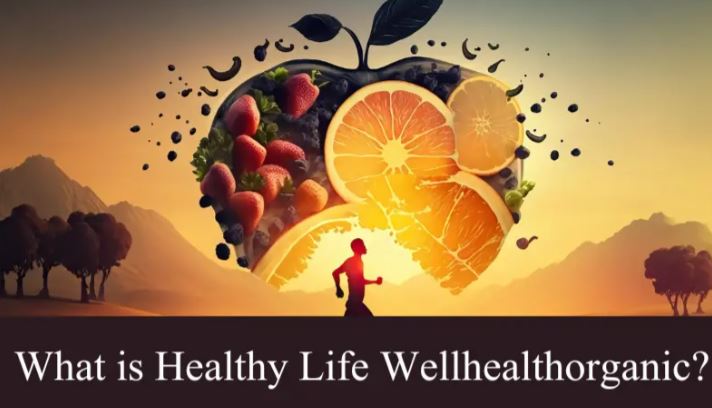
Healthy Life WellHealthOrganic is a complete lifestyle approach and product line that promotes holistic well-being through organic living. It includes various organic products and resources to nurture the mind, body, and soul while emphasizing sustainability and environmental consciousness.
Healthy Life WellHealthOrganic promotes consuming organic foods, supplements, and personal care products free from synthetic chemicals, pesticides, and other harmful additives. By choosing organic options and supporting sustainable agricultural practices that prioritize soil health and biodiversity, individuals can reduce their exposure to toxic substances.
Healthy Life WellHealthOrganic is more than just a brand; it’s a community. In addition to offering a wide range of organic products, it provides educational resources, wellness workshops, and community forums. These resources are not just about learning; they’re about connecting with like-minded individuals who share your commitment to wellness. It’s about discovering new ways to incorporate healthy habits into your daily routines and feeling a part of something bigger.
Healthy Life WellHealthOrganic is dedicated to sustainability and environmental stewardship. The brand prioritizes eco-friendly packaging materials and ethical sourcing. By supporting Healthy Life WellHealthOrganic and embracing its practices and initiatives, individuals can improve their health and well-being while also contributing to creating a healthier planet for future generations.
The essence of Healthy Life Wellhealthorganic
In today’s modern society, convenience often takes precedence over health. Embracing healthy living and organic principles is more than just a saying; it’s a guiding philosophy that shapes our daily choices. In a world dominated by processed foods and unhealthy habits, prioritizing health has become crucial.
Healthy Life WellHealthOrganic is leading the way in promoting a lifestyle focused on wellness and sustainability through natural and organic products. They offer a range of carefully selected items, including nourishing foods and eco-friendly treatments, to encourage a holistic approach to living.
In a world filled with choices that could potentially harm our health and the environment, Healthy Life WellHealthOrganic shines as a symbol of mindful living. By integrating these values into our daily routines, we prioritize our well-being and work towards a healthier, more sustainable future for future generations.
Why Choose Organic?
Investing in organic products makes you consciously committed to fostering a healthier way of life. By opting for organic goods, you are upholding the inLifeity of the product while minimizing exposure to harmful substances. Organic foods are cultivated without synthetic pesticides, genetically modified organisms, or artificial flavorings, ensuring a purer and more natural consumption experience.
Choosing organic options goes beyond promoting personal health benefits. It also shows a commitment to supporting sustainable agricultural practices. By endorsing organic farming methods, which prioritize environmental preservation and human well-being, you actively contribute to a more sustainable future for the planet and future generations.
Why is Healthy Life Wellhealthorganic Important?
Living a Healthy Life WellHealthOrganic lifestyle offers many advantages for individuals and the planet. Let’s delve into why it holds such significance:
Promotes Optimal Health:
Organic foods are cultivated without synthetic pesticides and fertilizers, mitigating exposure to harmful chemicals.
Natural skincare products are gentler. Applying them to the skin decreases the probability of experiencing irritation or allergic reactions.
Supports Environmental Sustainability:
Organic farming practices foster soil health, biodiversity, and water conservation.
Opting for organic products reduces carbon footprints and encourages eco-friendly production methods.
Enhances Overall Well-being:
Nutrient-rich organic foods provide essential vitamins, minerals, and antioxidants, bolstering health and vitality.
Participating in mindfulness activities like yoga and meditation alleviates stress, improves cognitive clarity, and fosters emotional equilibrium.
Protects Against Harmful Substances:
Conventional products may contain artificial additives, preservatives, and toxins detrimental to health over time.
Choosing organic alternatives minimizes exposure to these harmful substances, lessening the risk of long-term health issues.
Promotes Animal Welfare:
Organic farming prioritizes the humane treatment of animals, offering better living conditions and access to outdoor spaces.
Opting for organic meat, dairy, and eggs supports ethical animal treatment and sustainable farming practices.
Fosters Connection to Nature:
Embracing a Healthy Life WellHealthOrganic lifestyle encourages Engaging in outdoor activities, nurtures a stronger bond with nature, and cultivates a heightened appreciation for its beauty.
Research indicates that spending time in natural settings boosts mood, alleviates stress, and enhances overall well-being.
By embracing Healthy Life WellHealthOrganic principles, individuals improve their health and contribute to a sustainable future for future generations.
Step-by-Step Guide to Healthy Life Wellhealthorganic
Are you ready to embark on a healthier, more organic lifestyle? Here’s a guide to embracing Healthy Life WellHealthOrganic with simple steps:
Start with Mindful Eating:
- Transition to organic fruits, vegetables, and whole grains.
- Choose locally sourced and seasonal produce whenever it’s available.
- Reduce processed foods and prioritize homemade meals with fresh, natural ingredients.
Transition to Organic Products:
- Swap conventional skincare and household items for organic alternatives.
- Look for certifications like USDA Organic or EcoCert to ensure products meet organic standards.
- Explore DIY recipes using natural ingredients such as coconut oil, essential oils, and herbs.
Embrace Sustainable Living Practices:
- Minimize waste through recycling, composting, and using reusable products.
- Save energy and water by switching off lights, unplugging electronics, and fixing leaks.
- Support eco-friendly transportation options like walking, biking, or carpooling.
Prioritize Physical Activity:
- Make regular exercise a part of your routine, whether walking, jogging, swimming, or practicing yoga.
- Spend time outdoors engaging in activities like hiking, gardening, or sports.
- Choose activities that you enjoy to move a fun part of your lifestyle.
Practice Mindfulness and Stress Reduction:
- Set aside time for relaxation and stress relief activities like meditation or deep breathing exercises.
- Limit screen time and disconnect from electronic devices to enhance mental clarity.
- Foster gratitude and positivity through journaling or daily affirmations.
Stay Informed and Educated:
- Stay updated on health and wellness trends, research, and developments.
- Seek reputable sources for organic living, nutrition, and holistic health information.
- Engage in continuous learning to find what works best for your individual needs.
Connect with Like-Minded Communities:
- Join local or online groups focused on organic living, sustainability, and holistic wellness.
- Share experiences and resources with others who share your interests and values.
- Surround yourself with a supportive community that inspires and motivates your Healthy Life WellHealthOrganic journey.
By implementing these steps and gradually integrating changes into your lifestyle, you can fully embrace Healthy Life WellHealthOrganic and enjoy its many benefits for your health, well-being, and the environment.
Advantages and Disadvantages of Healthy Life Wellhealthorganic
Advantages of Healthy Life WellHealthOrganic:
- Improved Health: Consuming organic foods and using organic products free from harmful chemicals can help minimize exposure and improve overall health.
- Environmental Benefits: Supporting organic farming promotes biodiversity and soil health and reduces pollution, contributing to a healthier planet.
- Enhanced Well-being: Engaging in mindfulness practices and choosing natural products can reduce stress levels, improve mood, and increase emotional well-being.
- Animal Welfare: Opting for organic animal products supports the humane treatment of animals and encourages ethical farming practices.
- Sustainable Lifestyle: By embracing organic living, individuals contribute to sustainability efforts by decreasing their carbon footprint and supporting eco-friendly production methods.
Disadvantages of Healthy Life WellHealthOrganic:
- Higher Cost: Organic products often come with a higher price tag than conventional options, making them less accessible to some individuals.
- Limited Availability: Organic products may not be as readily available as conventional ones, especially in specific regions or certain seasons.
- Perceived Inefficacy: Some people may perceive organic products as less effective than their conventional counterparts, although research suggests otherwise.
- Transition Challenges: Switching to an organic lifestyle may require significant changes in dietary habits, shopping behaviors, and daily routines, which can be challenging for some individuals.
- Lack of Regulation: While organic certifications exist, there may still be misleading labeling or greenwashing, leading to consumers’ confusion about what constitutes an organic product.
While Healthy Life WellHealthOrganic offers numerous benefits for health, sustainability, and well-being, individuals need to weigh these advantages against potential drawbacks and make well-informed decisions tailored to their circumstances and priorities.
Frequently Asked Questions
What does “WellHealthOrganic” mean?
WellHealthOrganic embodies a lifestyle and product line promoting holistic wellness and organic living. It includes organic foods, supplements, personal care items, and resources to support health and well-being.
Why is organic living meaningful?
Organic living emphasizes consuming foods and products free from synthetic chemicals and pesticides to support environmental sustainability, promote better health, and contribute to animal welfare.
How can I incorporate organic living into my daily routine?
Start by gradually transitioning to organic foods such as fruits, vegetables, and grains. Replace conventional skincare and household products with organic alternatives. Embrace sustainable living practices such as recycling and waste reduction.
Are organic products more expensive?
Yes, organic products are often more expensive than conventional ones due to higher production costs and certifications. However, the long-term health and environmental benefits may outweigh the initial cost.
Are organic products better for my health?
Organic products are free from synthetic chemicals and pesticides, which may harm health. Choosing organic options can reduce exposure to these substances and support overall well-being.
How do I know if a product is truly organic?
Look for certifications like USDA Organic or EcoCert on product labels, indicating that the product meets organic standards. Also, research the brand’s sourcing and production practices for transparency.
Can I still enjoy a variety of foods on an organic diet?
A wide range of organic foods is available, including fruits, vegetables, meats, dairy products, grains, and snacks. Organic options allow for diverse and nutritious eating habits.
Conclusion
Healthy Life WellHealthOrganic represents more than just a lifestylLifet’s a commitment to holistic wellness, environmental sustainability, and ethical living. By embracing organic choices in food, personal care products, and daily practices, individuals can reap numerous benefits for their health, well-being, and the planet.
In this lifestyle, people prioritize eating foods free from synthetic chemicals and pesticides. They support organic farming practices that promote soil health and biodiversity. They also aim to connect more deeply with nature, engage in mindfulness practices, and contribute to a more sustainable future for generations.
Blog
wellhealthorganic.com – key signs of gastroenteritis 2024

Health Organic is a well-respected online platform that offers extensive information on health and wellness, including the identification and management of various medical conditions. Focusing on holistic and organic approaches to health, Health Organic provides valuable guidance for individuals looking to maintain a healthy lifestyle.
Gastroenteritis, commonly known as stomach flu, is a common gastrointestinal condition characterized by inflammation of the stomach and intestines. It is important to recognize the key signs of gastroenteritis for timely diagnosis and effective treatment. Well, Health Organic provides valuable information for identifying these symptoms, empowering individuals to take proactive steps toward their health.
The common symptoms of gastroenteritis include nausea, vomiting, diarrhea, abdominal cramps, and sometimes fever. These symptoms can vary in intensity and may be caused by viral or bacterial infections. Recognizing these signs can help people distinguish gastroenteritis from other gastrointestinal disorders and seek the right medical care when needed.
Well, Health Organic emphasizes the importance of hydration and nutrition in managing gastroenteritis. Adequate fluid intake prevents dehydration, particularly in cases of frequent vomiting and diarrhea. Following a bland diet consisting of easily digestible foods can help alleviate symptoms and aid in recovery.
What Is Gastroenteritis?
Gastroenteritis is a prevalent medical condition characterized by inflammation of the stomach and intestines. It typically presents symptoms such as nausea, vomiting, diarrhea, abdominal cramps, and sometimes fever. Although it is different from influenza, which primarily affects the respiratory system, gastroenteritis is often referred to as the “stomach flu” or “stomach bug.”
The most common cause of gastroenteritis is viral infections, particularly norovirus, rotavirus, and adenovirus. These viruses are highly contagious and spread through contaminated food, water, or close contact with infected individuals. Bacterial infections, such as those caused by Salmonella, Escherichia coli (E. coli), and Campylobacter, can also lead to gastroenteritis, usually through contaminated food or water.
Gastroenteritis can also be caused by parasitic infections, such as Giardia or Cryptosporidium, although these are less common in developed countries. In addition, certain toxins, medications, and food allergies can provoke symptoms similar to gastroenteritis.
The main symptoms of gastroenteritis include diarrhea, which can be watery or bloody, nausea, vomiting, abdominal cramps, and sometimes fever. These symptoms usually develop quickly and can vary in severity, depending on the underlying cause and the individual’s overall health.
Treatment for gastroenteritis typically involves relieving symptoms and preventing dehydration. This can include rest, fluid replacement therapy, and a bland diet. In certain cases, antibiotics may be prescribed, particularly if the cause is bacterial. However, most cases of viral gastroenteritis resolve on their own within a few days with proper self-care measures.
Remember to take precautions to reduce the risk of gastroenteritis. This includes practicing good hygiene, such as thorough handwashing, avoiding contaminated food and water, and getting vaccinated against viruses like rotavirus, especially for children. Although gastroenteritis can be uncomfortable and inconvenient, it generally resolves without causing long-term complications.
Key Signs And Symptoms
The key signs and symptoms of gastroenteritis, also commonly known as the stomach flu or stomach bug, include:
- Diarrhea is one of the hallmark symptoms of gastroenteritis. It often presents as frequent, loose, or watery bowel movements, which may sometimes be accompanied by blood or mucus.
- Nausea and vomiting: Gastroenteritis often causes feelings of nausea, which may lead to vomiting. This can contribute to dehydration if not managed properly.
- Abdominal cramps: Abdominal pain or discomfort is a common symptom of gastroenteritis. These cramps can vary in intensity from mild to severe and may be intermittent.
- Fever: Many cases of gastroenteritis are accompanied by a low-grade fever. However, not all individuals with gastroenteritis will experience fever.
- Dehydration: Excessive fluid loss through diarrhea and vomiting can lead to dehydration. Signs of dehydration include dry mouth, decreased urination, dark urine, dizziness, and weakness.
- Loss of appetite: Gastroenteritis can cause a temporary loss of appetite or aversion to food due to nausea and abdominal discomfort.
- Muscle aches: Some individuals with gastroenteritis may experience general body aches and fatigue similar to those associated with the flu.
It’s important to note that the severity and combination of symptoms can vary from person to person and depend on factors such as the underlying cause of gastroenteritis, age, overall health, and immune status. While gastroenteritis symptoms can be uncomfortable, they typically resolve within a few days with rest, hydration, and supportive care. However, severe or persistent symptoms may require medical attention to prevent complications such as dehydration.
How is gastroenteritis diagnosed?
Gastroenteritis is usually diagnosed through a comprehensive process that involves obtaining the patient’s medical history, conducting a physical examination, and sometimes ordering laboratory tests. Healthcare providers begin by gathering information about the individual’s symptoms, including when they started, how long they have lasted, their severity, and any potential triggers or recent exposures. This is followed by a physical examination to assess vital signs and abdominal tenderness. Depending on the severity and duration of symptoms, as well as the presence of any complicating factors, further diagnostic tests may be ordered.
The tests might involve analyzing a stool sample to identify infectious agents like bacteria, viruses, or parasites, conducting blood tests to check for signs of infection or dehydration, and in some cases, performing imaging studies such as abdominal ultrasound or CT scan. By taking into account the patient’s medical history, physical examination findings, and test results, healthcare providers can accurately diagnose gastroenteritis and create a suitable treatment plan.
Diagnosing Gastroenteritis
Diagnosing gastroenteritis typically involves a combination of medical history, physical examination, and sometimes laboratory tests. Here’s how healthcare providers generally approach the diagnosis:
- Medical History: The healthcare provider will begin by asking about the individual’s symptoms, including when they started, their severity, and any factors that might have triggered or worsened them. They may inquire about recent travel, dietary habits, exposure to sick individuals, and any medications or supplements taken.
- Physical Examination: A physical examination may assess vital signs such as temperature, blood pressure, and heart rate. The healthcare provider will also examine the abdomen for tenderness, distension, or other signs of inflammation.
- Stool Sample Analysis: Sometimes, a stool sample may be collected and analyzed to identify infectious agents such as bacteria, viruses, or parasites. This can help confirm the cause of gastroenteritis, especially if the symptoms are severe or prolonged.
- Blood Tests: Blood tests may be conducted to check for signs of infection or dehydration. An elevated white blood cell count and electrolyte imbalances may indicate an infectious cause, while dehydration can be assessed through blood urea nitrogen (BUN) and creatinine levels.
- Imaging Studies: In rare cases or if complications are suspected, imaging studies such as abdominal ultrasound or CT scan may be ordered to evaluate the gastrointestinal tract for abnormalities.
- Clinical Evaluation: Based on the medical history, physical examination findings, and test results, the healthcare provider will make a clinical diagnosis of gastroenteritis. They may also rule out other potential causes of gastrointestinal symptoms, such as food poisoning, inflammatory bowel disease, or appendicitis.
It’s important to note that gastroenteritis is often diagnosed based on clinical presentation and may not always require extensive testing, especially in mild cases that resolve quickly with supportive care. However, if symptoms are severe, persistent, or accompanied by concerning features such as high fever, bloody stools, or signs of dehydration, prompt medical evaluation is recommended to rule out severe complications and ensure appropriate treatment.
Treatment Options
Treatment for gastroenteritis typically focuses on relieving symptoms, preventing dehydration, and addressing the underlying cause, bacterial or parasitic. Here are standard treatment options:
- Fluid Replacement: It’s important to replace lost fluids and electrolytes, especially if vomiting and diarrhea are severe. To prevent dehydration, it is recommended for both adults and children to consume oral rehydration solutions (ORS) containing a precise balance of salts and sugars. Clear fluids such as water, broth, or sports drinks may also be helpful.
- Medications: Over-the-counter medications such as loperamide (Imodium) or bismuth subsalicylate (Pepto-Bismol) can help relieve diarrhea and reduce its frequency. However, these medications are not suitable for everyone and should be used with caution, especially in specific populations such as young children or those with certain medical conditions.
- Antiemetics: If nausea and vomiting are severe and persistent, prescription antiemetic medications may help control symptoms and improve comfort.
- Dietary Changes: A bland diet that includes easily digestible foods such as bananas, rice, applesauce, and toast (BRAT diet) can help soothe the stomach and reduce symptoms. To minimize gastrointestinal irritation, it’s important to avoid spicy, fatty, or dairy-rich foods, as well as caffeine and alcohol.
- Probiotics: There is evidence to suggest that probiotics might help shorten the duration of gastroenteritis and reduce the severity of symptoms, especially in cases caused by viral infections. Consuming probiotic supplements or foods with live cultures, such as yogurt or kefir, could be beneficial.
- Antibiotics: Antibiotics are not typically recommended for viral gastroenteritis because they are ineffective against viruses and may contribute to antibiotic resistance. However, antibiotics or antiparasitic medications may be prescribed if bacteria or parasites, such as Salmonella or Giardia, cause gastroenteritis.
- Rest and Hygiene: Getting plenty of rest and practicing good hygiene, such as frequent handwashing, can help support the body’s natural healing process and prevent the spread of infection to others.
Before starting any treatment, especially for young children, older adults, or individuals with underlying health conditions, it’s important to consult a healthcare provider. Seek medical attention if symptoms are severe, persistent, or accompanied by signs of dehydration or other concerning features.
Preventing Gastroenteritis
Preventing gastroenteritis involves taking proactive measures to reduce the risk of infection and transmission of gastrointestinal pathogens. Here are some key strategies to avoid gastroenteritis:
- Practice Good Hygiene: Thorough handwashing is among the most effective methods for preventing the transmission of gastroenteritis. Wash hands diligently with soap and water for a minimum of 20 seconds, particularly after using the restroom, changing diapers, and handling or consuming food.
- Food Safety: Handle and prepare food safely to prevent contamination by bacteria, viruses, or parasites. Cook foods to the appropriate temperature, separate raw meats from other foods, and refrigerate perishable foods promptly. To reduce the risk, avoid consuming raw or undercooked meats, seafood, eggs, and unpasteurized dairy products and juices.
- Drink Safe Water: Drink safe and clean water from approved sources to reduce the risk of waterborne illnesses. If traveling to areas with questionable water quality, use bottled water or boil tap water before consumption.
- Practice Safe Food Handling: Wash fruits and vegetables thoroughly before eating or cooking them. Use distinct cutting boards and utensils for raw meats and other food items to prevent cross-contamination.
- Stay Home When Sick: If you are experiencing symptoms of gastroenteritis, such as diarrhea, vomiting, or fever, stay home from work, school, or social gatherings to prevent spreading the infection to others. Wait until at least 48 hours after symptoms have resolved before returning to normal activities.
- Clean and Disinfect Surfaces: To minimize the spread of germs, regularly sanitize frequently touched surfaces, such as countertops, doorknobs, and bathroom fixtures.
- Vaccination: Vaccination can help prevent gastroenteritis, such as rotavirus infection, in infants and young children. Consult your healthcare provider regarding the recommended vaccines for yourself and your family.
- Practice Safe Sex: Practicing safe sex, including using condoms, can help reduce the risk of sexually transmitted infections that can cause gastroenteritis-like symptoms.
- Avoid Sharing Personal Items: Refrain from sharing personal items such as towels, utensils, and glasses, especially during gastroenteritis outbreaks.
Incorporating these preventive measures into your daily routine can help reduce the risk of gastroenteritis and protect yourself and others from gastrointestinal infections.
Frequently Asked Questions
What is gastroenteritis?
Gastroenteritis, commonly known as the stomach flu, is an inflammation of the stomach and intestines. It typically presents with symptoms such as diarrhea, vomiting, abdominal cramps, and sometimes fever.
What are the critical signs of gastroenteritis?
The key symptoms of gastroenteritis include diarrhea (often watery or loose stools), nausea, vomiting, abdominal cramps, and sometimes fever. The severity and duration of these symptoms may vary depending on the underlying cause.
What causes gastroenteritis?
Gastroenteritis can be caused by viral infections, such as norovirus and rotavirus; bacterial infections, like Salmonella and E. coli; parasitic infections, such as Giardia and Cryptosporidium; and sometimes by toxins or food allergies.
How is gastroenteritis diagnosed?
Gastroenteritis is typically diagnosed based on symptoms, medical history, and sometimes laboratory tests. In some cases, stool sample analysis or blood tests may be performed to identify the specific cause of gastroenteritis.
What is the treatment for gastroenteritis?
Treatment for gastroenteritis focuses on relieving symptoms, preventing dehydration, and addressing the underlying cause of bacterial or parasitic infections. This may include fluid replacement, medications to control diarrhea or vomiting, dietary changes, and sometimes antibiotics or antiparasitic medications.
How can gastroenteritis be prevented?
Preventive measures for gastroenteritis include practicing good hygiene, especially handwashing, safe food handling, drinking safe water, staying home when sick, vaccination for certain types of gastroenteritis, and avoiding sharing personal items.
When should I seek medical attention for gastroenteritis?
You should seek medical attention if you experience severe or persistent symptoms of gastroenteritis, such as high fever, bloody stools, signs of dehydration (such as decreased urination or dizziness), or concerns about your symptoms.
Can gastroenteritis be contagious?
Yes, gastroenteritis can be highly contagious, especially if caused by viral or bacterial infections. It can be transmitted through close contact with infected individuals, contaminated food or water, or touching contaminated surfaces.
Conclusion
WellHealthOrganic.com is a valuable resource for individuals seeking comprehensive information on health and wellness topics, including identifying and managing gastroenteritis. WellHealthOrganic.com helps its audience recognize and respond effectively to gastroenteritis by highlighting its critical signs on the platform. The website educates readers about the hallmark symptoms of gastroenteritis, including diarrhea, nausea, vomiting, abdominal cramps, and fever. By understanding these critical signs, individuals can differentiate gastroenteritis from other gastrointestinal disorders and seek appropriate medical attention when necessary.
-

 News3 months ago
News3 months ago‘Big Brother’ satellite with the ability to zoom in on anyone from space is set to launch in 2025, sparking concerns among privacy experts.
-

 INFORMATION3 months ago
INFORMATION3 months agoWho Owns the Most Satellites Orbiting Earth 2024?
-

 INFORMATION3 months ago
INFORMATION3 months agoWorld’s most valuable Oil & Gas companies by market cap 2024.
-

 News3 months ago
News3 months agoTaliban releases Austrian far-right activist held in Afghanistan
-

 News3 months ago
News3 months agoUkraine claims to have shot down Russian AEW&C aircraft A-50 near Black Sea
-
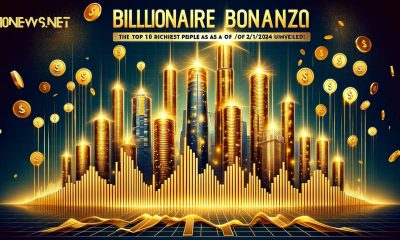
 INFORMATION3 months ago
INFORMATION3 months agoTop 10 richest people in the world 2024
-

 News2 months ago
News2 months agoUnveiling the Dark Underbelly: AI-Generated Nudes of Celebrities Hit eBay
-

 News3 months ago
News3 months agoRed Bull is currently investigating allegations made against Christian Horner, the boss of their F1 team.



